 |
| A grocery store in the Soviet Union in 1990, which was common during the latter years of the USSR, but has become a common scene during the last few weeks in the United States. Image courtesy of https://medium.com/vantage/the-visual-politics-of-empty-shelves-b2d487f3784d |
Schools around the country are shut down, some states even announcing that they will return in the fall. Other states are closing for a few weeks, hoping to resume when governments deem it to be safe to reopen. In the meantime, teachers have demonstrated just how resourceful they can be by putting together lessons and activities on short notice and getting them to their students through a variety of means. But the one aspect of teaching that many of us possibly took for granted before the outbreak of COVID-19 was the ability to communicate with our students, face to face, on a daily or almost daily basis. So now what do teachers do?
The obvious ones are phone and email. Making a call home to check in on students or writing a brief message is an easy way to stay in contact. But what does one do when they aren't comfortable calling from their personal phone (if you dial *67, then the phone number, you can block your phone number from appearing on the recipients' caller ID)? What about students that don't know how to log into their email or parents that don't have an email address? Here are a few tools that could possibly come in handy during these trying times to instill some sense of normalcy in keeping in touch with students.
Before using any of these tools, be sure to consult with your supervisor or district technology director. Policies on the use of these tools will vary from district to district and you don't want to violate any of your school or district acceptable use policies.
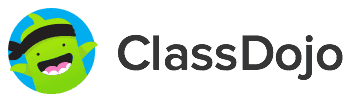 |
| Image courtesy of classdojo.com |
 |
| Image courtesy of help.remind.com |
Google Classroom, Microsoft Teams, or Other Learning Management Systems: Prior to the current situation, many educators may not have realized the potential for communication through their system for distributing classrooms assignments and materials. Classrooms, Teams, Canvas, Schoology, and others are great tools for providing students with videos, audio, files from Google or Microsoft, and much more, but they also have a variety of ways to communicate with students. I am more familiar with Google Classroom, but I can assume that others have a similar method of communication. You can post announcements in Classroom that will reach students when they login, comment on posts, and tag students to answer questions that will notify them through their email account. If you school has Gmail activated for students, you can email them directly from Google Classroom without having to create a message in Gmail. Don't want to message or email all students? You can select specific students! And if you have parent emails connected to student accounts, you can have summaries sent to parents and email them from Classroom!
Flipgrid: I have mentioned Flipgrid in this blog on a number of occasions. Flipgrid is a great tool to give students a choice in demonstrating their learning by allowing them to create videos, but especially now, it is a great communication and social-emotional learning tool! Instead of posting assignments for students in a more traditional method, have students submit their assignments as videos. But because we are not interacting with students on a daily basis as usual and because they are stuck at home like the rest of us, it's a good idea to check in with them and allow them to interact with one another and you, the teacher, via video! Don't make it about an assignment, just make it about connecting with one another! And I want to know how YOU are doing! Check out my Flipgrid below or head over to https://flipgrid.com/6faf7c76. And learn more about this great program at https://www.flipgrid.com.
| Image courtesy of meet.google.com |
Google Meet/Hangouts: If you are on a personal Google account, you have access to Google Hangouts, a video, audio, and text conferencing tool. Business and education accounts have a similar program referred to as Google Meet. The major difference between the two is that Meet has expanded capacity, allowing for users to meet with more people in a video chat. The other difference is that while Hangouts has more of a simple video chat, Meet can be scheduled and allow for users to enter the video via phone call in addition to the meeting link. Teachers can schedule Meet on Google Calendar, they can copy meeting information and post it in Google Classroom, or they can email meeting information to colleagues, students, and family. In addition to the video and audio feature, Meet allows for users to type questions and comments in the chatbox within a meeting. The only major downfalls that I have come across are that users can mute one another, remove one another, and the meeting will remain open even after the "leader" has left.
 |
| Image courtesy of zoom.us/education |
Zoom: Similar to Google Meet, Zoom is a video conferencing tool. A more secure alternative, it allows meetings hosts to set a password for the meeting and once the host ends the meeting, it cannot be accessed. It features many of the same things as Meet, with video, audio, and chat available for users through a desktop version or through the Zoom app. Typically, meetings are limited to 40 minutes, but in the current situation of the world, Zoom has waived the 40 minute limit for educator email accounts, essentially giving teachers a free upgrade to their pro account. Because meetings can be more secure through Zoom, my school has chosen to use it for meetings that include confidential information, such as IEPs. Check out https://zoom.us/education for more information and to set up your free educator account.
 |
| Image courtesy of voice.google.com |
Google Voice: Many of us rely on the phone to communicate with families, however, many, including me, are not comfortable using our personal phones to communicate, not wanting to give out our personal number. This is where Google Voice comes into play! With Voice, you can create a phone number to use through the desktop platform or the iOS or Android app, make phone calls, and send text messages. You can choose to receive calls and texts in the app only or have them forwarded to your phone without giving your personal number away. If you miss a call, callers can leave you a voicemail and you can get an email notification of the missed call/voicemail. You may have trouble connecting at first since many do not answer calls from numbers they do not recognize but it can be better than the alternative of using your personal number or using *67 to mask your number. Learn more at voice.google.com.
These are extremely trying times and we are all learning as we go. These tools only scratch the surface of what is available out there to stay connected with our students and their families. I would love to hear what you are using, so feel free to comment on this post or tweet me! Stay safe, stay healthy, and take care of your families!
Until next time...
Hi,
ReplyDeletei read this blog its really good. Thanks for your valuable information.
Thank you for reading! Much appreciated!
DeleteI tried Flipgrid, but I think I need to get it rolling while in person before students will feel comfortable doing it remotely. I'm excited to add it to my toolbox!
ReplyDeleteIt's definitely something that you need to roll out with students in person. Seach Kyle Anderson in the Flipgrid Disco Library, I have a really good Introduction to Flipgrid topic that you can use to share with students and have them toy around with the features.
DeleteI tried using Flipgrid since school being closed down. I haven't had a lot of participation, but I think if I start students in the classroom this fall, it will go better. I'm excited to add it to my toolbox!
ReplyDeleteThe article is very explanatory and very reliable for me and others also.The information you have provided through this post is very useful.If you are looking for video chat on Web browser, then you should consider freeroom, because it provides facilities of video chat on web browser.
ReplyDelete