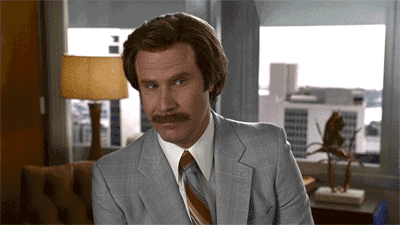You, me, we all do, and always will!
|
As an educator and as a human being, I am always looking to learn new things. Whether it is learning how to shoot a better slapshot (this is a never-ending endeavor), tie a funky knot in my tie, or a new program or piece of technology, my quest for knowledge and trying new things is something I strive for on a daily basis. One of the things that are very tough for many people is to admit when they don't know about something. Sometimes it's because they are trying to fit in with the crowd around them. Sometimes it's because they do know a little something about a particular topic or skill, but they purposefully or inadvertently inflate their knowledge and experience. Sometimes, people just flat out lie about their particular skills to gain a competitive advantage. Regardless, it has happened to us all, but if you can admit to yourself and others that you do not know much, or anything, about a subject, skill, etc., the better off you will be to learn more.
In the past few days, I have come across several things that I knew nothing about or had very limited experience with in the past. Many of these came about when teachers requested help in said skill. When I started my position in August 2016, from the very beginning, I informed people that I was not an expert on all things techy and that there may be times that I would learn from them and/or learn with them. So when I was approached regarding pivot tables, spreadsheet queries, and submitting images and files as responses in a Google Form, I was doing as much learning as the teacher who requested my help. There are also several new apps and programs that I have learned about in the past few days. Some came from attending a conference, some from listening to a podcast, come just by luck while doing a search for something else. Regardless of where I found out about these new tech tools, I am excited to share them!
The pivot table is an amazing way to pull spreadsheet data and sort into new ways. The teacher that requested the help was looking to create a rubric for a choral festival that he is helping to judge. He would be one of 6 judges evaluating over 400 students from throughout the State of Nevada in several different areas of critique during their singing auditions. Using the rubric, each judge would input the students' names, region, school, scores, and other items. The pivot table would allow him to pull scores for each student, each judge, each region, each school, so on and so forth. In the past, he had to compile everything from handwritten rubrics and it was a process that took hours. Now, in mere minutes, he will have all of the information he needs, sorted neatly, and disseminated quickly. I did not have any experience with pivot tables prior to this, and while I am still not an expert, I was amazed at the potential using pivot tables.
Spreadsheet queries are a bit more complicated. I still do not fully understand them in all honesty. They can do a lot of the same functions that a pivot table can do, but they can take it a step further by requesting only specific data from a spreadsheet. It involves a query function that can get very long and very complicated. The function pulls data from the data set and organizes neat and clean. One of the ROTC teachers at my school created a rubric to assess cadets attendance, dress, grooming, and other items in their evaluation. The query that he created then pulls students by class, date, whether they were present, and overall scores. He set up the parameters in the function of what exactly he wanted to have pulled. He was having trouble with the function showing an error that we were eventually able to figure out. However, this is something that I am definitely going to need to do my research on further.
The greatest surprise of the past couple of weeks was the discovery of the response with file option in Google Forms. I understand that has been around for a bit now, but sometimes you miss things. Obviously, I missed this one! Forms give you several different types of questions to choose from, like long text, multiple choice, and dropdown menu. Forms now give an option of inserting a file for a response! You can upload images, Google Drive files, audio, video, and pdf files. When the form is submitted, it creates a Drive link to the file in the response sheet, while also creating a new folder in your Drive that is named after the question. There is one kicker: the form can only be shared with others within your domain to use this option. I discovered this tool by accident when our student council advisor was looking for a way to have students send proof that they had attended a school event when she was not there to verify. Her students are going to complete the form and upload a picture of themselves at the event (ex. basketball game).
Some of the other tools that I have discovered in the past few days include Sock Puppets and Chatterpix, two iOS apps. Sock Puppets is a digital storytelling app that allows users to create sock puppet shows and record their voice to tell a story. Chatterpix takes a picture, allows you to draw a line over the mouth of the character in the image, record your voice, and make the picture talk. My 5-year-old daughter and I had a lot of fun with both of the apps! I also discovered Soundtrap, a web-based music and podcasting service that is similar to Apple's Garage Band. It is compatible across all devices and the free version is very robust. It also has a collaboration piece where users can video conference on the site to create songs together! The paid version allows unlimited songs and more choices in instruments and whatnot, but there are tons of options in the free version as well.
This weekend, I am attending and presenting at the Las Vegas Google Summit. I will be providing a post on some of the great things that I learn there.
Until next time...
 |
| Understatement... |
Spreadsheet queries are a bit more complicated. I still do not fully understand them in all honesty. They can do a lot of the same functions that a pivot table can do, but they can take it a step further by requesting only specific data from a spreadsheet. It involves a query function that can get very long and very complicated. The function pulls data from the data set and organizes neat and clean. One of the ROTC teachers at my school created a rubric to assess cadets attendance, dress, grooming, and other items in their evaluation. The query that he created then pulls students by class, date, whether they were present, and overall scores. He set up the parameters in the function of what exactly he wanted to have pulled. He was having trouble with the function showing an error that we were eventually able to figure out. However, this is something that I am definitely going to need to do my research on further.
The greatest surprise of the past couple of weeks was the discovery of the response with file option in Google Forms. I understand that has been around for a bit now, but sometimes you miss things. Obviously, I missed this one! Forms give you several different types of questions to choose from, like long text, multiple choice, and dropdown menu. Forms now give an option of inserting a file for a response! You can upload images, Google Drive files, audio, video, and pdf files. When the form is submitted, it creates a Drive link to the file in the response sheet, while also creating a new folder in your Drive that is named after the question. There is one kicker: the form can only be shared with others within your domain to use this option. I discovered this tool by accident when our student council advisor was looking for a way to have students send proof that they had attended a school event when she was not there to verify. Her students are going to complete the form and upload a picture of themselves at the event (ex. basketball game).
Some of the other tools that I have discovered in the past few days include Sock Puppets and Chatterpix, two iOS apps. Sock Puppets is a digital storytelling app that allows users to create sock puppet shows and record their voice to tell a story. Chatterpix takes a picture, allows you to draw a line over the mouth of the character in the image, record your voice, and make the picture talk. My 5-year-old daughter and I had a lot of fun with both of the apps! I also discovered Soundtrap, a web-based music and podcasting service that is similar to Apple's Garage Band. It is compatible across all devices and the free version is very robust. It also has a collaboration piece where users can video conference on the site to create songs together! The paid version allows unlimited songs and more choices in instruments and whatnot, but there are tons of options in the free version as well.
This weekend, I am attending and presenting at the Las Vegas Google Summit. I will be providing a post on some of the great things that I learn there.
Until next time...