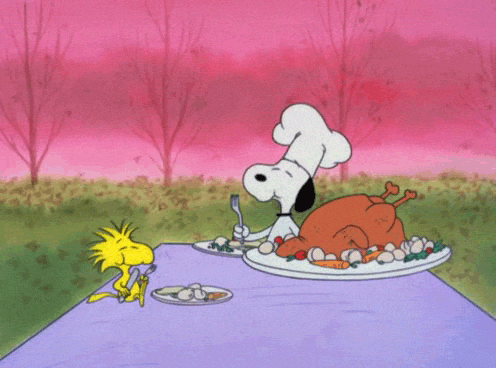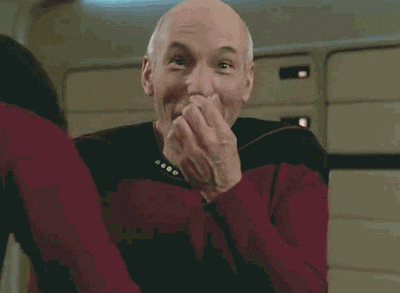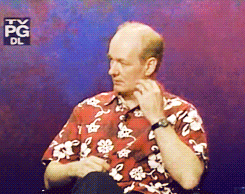If you have ever met me IRL (in real life), I am very well known as somebody that will talk to anybody about just about anything, cracks jokes, and I am genuinely interested in what others are doing in their classrooms, careers, and professional and personal lives. Believe it or not, there was a time that I was not as extroverted as I am now. I didn't want to get in front of groups to talk. I wasn't as willing to put my ideas on the table; I was legitimately concerned with how people would judge me or my ideas/work. But something switched in me sometime in the waning days of high school and into college.
I became more open and willing to put myself out there. Sure, I have fallen on my face plenty of times, and done more things that were plenty embarrassing, professionally, educationally, and personally. I stopped worrying about how others would judge me or my work.
I can attribute this to my brother, who would have been 34 on December 11. My brother had a can-do spirit and a don't care attitude about lots of things. One of his favorite things to say about how people judged him was "DILLIGAF", which stands for "does it look like I give a..." (you can fill in the blank). After his death on January 14, 2010, I really embraced the idea of what others thought and how not to care about it, simply putting myself and my work out there.
Now, don't get me wrong, there are lots of things that you should care about in regards to what others think. If your wife tells you that she hates mustaches and you have one, maybe you should shave it. If your supervisor wants to you do something a certain way, such as your lesson plans, you should care what they think and say and adjust to their standards. But overall, you should take a risk to put your work out there for others to see, take constructive criticism, and dismiss the negative words.
 I am not an expert by any means on much of anything, but I feel that I have something of value to share. That is why I write this blog. I feel that my knowledge, my skills, and sometimes, my opinions, are something that is worth sharing and that somebody, even if it is only one person, can relate to and learn from. This is why I started The BeerEDU Podcast with my friend, Ben Dickson. This is why another podcast is on it's way (more on this in a future post, I have a feeling that you'll really dig the idea behind the new podcast and the person that I have the absolute honor or working with on it!). This is why I am active on social media, mostly Twitter, but a little bit of Facebook, and participate in several Twitter chats (some of my favorites are #nvedchat, #teachnvchat, #ditchbook, #cuechat, #peardeckchat, and #tosachat, and recently jumped into #CreateEDU and a one time chat, #CoTeachSpecEdChat, which I hope becomes a regular chat, because it was AWESOME!). This is why I travel around to conferences to present. This is why I am thinking about starting a video blog on YouTube, even if it's more of just sharing what's going on in my life all around, not simply sharing ideas on new tools and ways to teach.
I am not an expert by any means on much of anything, but I feel that I have something of value to share. That is why I write this blog. I feel that my knowledge, my skills, and sometimes, my opinions, are something that is worth sharing and that somebody, even if it is only one person, can relate to and learn from. This is why I started The BeerEDU Podcast with my friend, Ben Dickson. This is why another podcast is on it's way (more on this in a future post, I have a feeling that you'll really dig the idea behind the new podcast and the person that I have the absolute honor or working with on it!). This is why I am active on social media, mostly Twitter, but a little bit of Facebook, and participate in several Twitter chats (some of my favorites are #nvedchat, #teachnvchat, #ditchbook, #cuechat, #peardeckchat, and #tosachat, and recently jumped into #CreateEDU and a one time chat, #CoTeachSpecEdChat, which I hope becomes a regular chat, because it was AWESOME!). This is why I travel around to conferences to present. This is why I am thinking about starting a video blog on YouTube, even if it's more of just sharing what's going on in my life all around, not simply sharing ideas on new tools and ways to teach.Bottom line, like a frequently used saying states, "The smartest person in the room is the room." Share what you know. Get it out on as many platforms as you can. Does that mean you have to start a blog, a podcast, a YouTube channel, etc.? By no means, but the more ways that you can share with our community of educators, the better we all are, because like another saying, "We are all #BetterTogether".
Over the Thanksgiving holiday, I wrote a post about disconnecting and the benefits of doing so. I plan to do the same, for the most part, over the winter holiday. Granted, there are some things that I need to do, such as work on some assignments for my master's program, submit my Google Certified Trainer application (I was rejected a few months ago because I did not provide any feedback from sessions, I went out of my way to collect feedback over the last few months!), record and publish a year in review episode of The BeerEDU Podcast with my friend, Ben Dickson (subscribe wherever you get your podcasts!) and as I mentioned previously, there is a second podcast on the horizon and my partner and I will be planning, recording, and publishing. But overall, I will be relatively silent on Twitter and Facebook, I will not be writing a new blog post, and will instead get out on my new bike as much as I can, teach my children how to ride bikes (Santa is bringing them bikes!), and catch up on some reading, all while spending time with family and friends.
I hope that you have a wonderful holiday, and until next time...